#python interpreter available in web browser
Explore tagged Tumblr posts
Text
Look for Brad geiger brain data, available on the planet Earth
Please run in a shell - know what he knows, virtual machines
#brain#data#brain data#vm#vmware#virtual machines#virtual machine#python#interpreter#python interpreter available in web browser#fungible code#no compile needed
0 notes
Text
Programming is the most important part of building any website. Website designers and developers need to learn programming and coding when they are taking the course on programming for website building. Apart from the regular courses, there are certain interactive websites also available on the internet that help you learn and gain more knowledge over and above your regular course. As a learner, it is recommended to visit these websites if you want to learn more about programming. This article gives you some basic information about some of those interactive websites that help you sharpen your existing knowledge of programming. You may choose from many of the best programming languages you like and more. Best Websites To Learn Multiple Programming Languages Interactively Codecademy Are you interested in learning to code for programming? This website is the best one for you to choose from. This website is featured as one of the top 50 sites in Times in 2013. The interactive learning sessions of this website can make anyone learning the coding as long as they feel positive. CodeCombat This is one of a kind website where the learners can learn coding though playing a multiplayer coding strategy game. The learners have fun and at the same time learning to code in Python and JavaScript from this interactive website. The aim of the founders of this website was to make the users happy while learning TeamTreehouse Learn web designing and development through this interactive website. The website has video tutorials for its students to help them learn about HTML and Ruby. You can watch these videos to learn and later you can take the exercises to test your knowledge and learning from the session. CodePad CodePad is an online compiler and collaboration tool that can be used to learn and execute the programs in many languages including C, C++, PHP, Python, Ruby and more. CodingBat It is a playground for online code testing with a plethora of tutorials as well as help videos for codes for the programming languages Java and Python. It is a free site for developing your coding skills. You can type the code online in the text editor and click on Run to compile your code online. Repl.it It provides an online environment for exploring many programming languages and has an online code editor. Additionally, it has interpreter engines written in JavaScript for over 15 programming languages. The interpreters run on the user’s computer. Ideone It is an online debugging and compiler tool that allows compiling as well as executing it online in more than 60 programming languages such as Java, C#, C, Pascal. You need to select a programming language and then type the code in the text editor, and subsequently run the code by clicking on the 'Run' button. Codeschool It teaches various web technologies on the web browser through screencasts, coding challenges and video lessons for languages such as JavaScript, Ruby, HTML/CSS, and C. WiBit.net It is a video tutorial website which provides free computer programming courses in programming languages like C++, C, and Obj-C. Very soon, it would include the same for Java. The tutorials provide resources for fast learning of the languages. Best Websites To Learn Ruby Interactively RailsForZombies.org The upgraded website enables the learners to learn Ruby on Rails directly in the browsers with no additional settings. This interactive website ensures fun in the learning for the learners and there is no need to worry about configuration. The video tutorials with the exercises are great resources for learning. CodeLearn This website enables the learner to learn Ruby on Rails by creating an app directly on the browser. The website offers hassle-free virtual server along with great tutorials that ease the learning of rails. The user need not to an experienced professional to use the tutorials.
RubyMonk Do you want to learn Ruby? Learn it here. Whether you just want to learn Ruby for fun or for a new job or just to experience it – this website is the best place for you to start. The website offers various Ruby learning courses like Ruby Primer, Accent, Metaprogramming, and others. TryRuby This website enables the learner to learn the basics of Ruby language on the browser itself. The learner just needs to have 15 minutes of time in hand in order to write Ruby coding on the web browser and learn through the interactive website. Best Websites to Learn Python Interactively Python is the preferred language of many web developers who like a quick and scalable web application. There are many good books available to learn python from scratch. On the other hand, Python also has a big community that has generated tons of free tutorials and resources for Python developers. Below mentioned websites are focused on interactive teaching inside the client web browser. LearnPython This is a free interactive Python learning tutorial. This Python tutorial was developed to offer interactive learning to learners who want to learn Python. The tutorials contain both basic and advance course materials hence facilitating both beginners and experienced professionals in Python programming techniques. Pyschools Preschools is a website with many python basic tutorials and interactive exercise to practice your python skills. Python Anywhere This website provides a cloud-based environment for Python developers to develop and deploy Python application in the cloud. Trypython.jcubic It is an interactive online interpreter for the Python Programming language, it's interactive and AJAX is driven and uses a plug-in called JQuery Terminal Emulator. Python is an object-oriented programming language that can be tried out directly from the web browser. Useful Web Sites To Learn Other Programming Languages Learn-C.org This is a free interactive C learning tutorial for the people who want to learn C programming. The website offers both beginners and advances course on C programming, which helps both types of learners whether they are beginner or professional. Learning through this website will not require anything to be downloaded. LearnJavaOnline This is a free interactive Java learning tutorial website for all. It does not matter whether you are a professional or a novice in Java. The intent of this website is to offer to learn to everyone who wants to learn Java. The tutorial contains both basic and advanced level tutorials. If you decide to learn Java, you must also check out our tips for beginners to learn Java and dozens of other free resources to learn Java on web. TryHaskell This is an interactive tutorial on your browser itself. You can just type in your Haskell expressions in the box provided and the website throws you the result. The School of Haskell contains all practical tutorials for the learners to read and learn as ease. SQLZoo This is a website that offers step-by-step tutorials with live interpreters. The learner can learn SQL Server, Oracle, MySQL, DB2, and PostgreSQL through this interactive learning website. The website contains a great variety of tutorial materials and that are designed for both beginners and advanced level professionals. Coder Byte Coder byte is a programming challenge and competitions website. This site also provides a programming-related discussion forum to ask for programming problem solutions. CSS3 Please It is a new online web-based tool which generates cross-browser rules for the language CSS. Whenever you make any changes in the rules on the left side of the web page, there is an automatic change in the element. Dabblet It is an interactive online tool for those beginners who want to know about the latest CSS styles and the HTML5 tags. You don’t have to use any prefixes. You can quickly test the code snippets of the CSS online using this tool.
W3Schools It is an information website for web developers and contains references and tutorials like CSS, HTML, JQuery, PHP, JavaScript, and SQL. The website derives its name from the World Wide Web. It has an online editor tool and hence is web-based. JSFiddle It is an online playground for web developers. JSFiddle has an online editor for running web snippets in JavaScript and HTML. It helps to detect the bugs in the snippets and supports several frameworks as well. Golang It is a website where you can learn the Go Programming language. You can write your code in the online code editor and run the program online. You can download the Go compiler from this site. The site also contains lessons on Go. Ocamlpro This website provides online tutorials to learn the programming language Ocaml. You can drag and drop the programming files in a designated area and get your codes tested. It essentially helps you to increase your efficiency in writing codes. Legacy Sites: Not Live Anymore Tryfsharp Tryfsharp is a website for learning the programming language F#. You can create your F# codes, save them with a nickname in the site itself; explore the world of F#. You can also create F# scripts in the editor window online without saving it. Hackety-Hack It is an open source application in Ruby for teaching users on how to create software and combines an Integrated Development Environment with lessons. It is a platform independent desktop application which can integrate with a website so that Hackers can discuss what they have learned and given their feedback. The users need to install the application on their machine. TLisp It is an online interpreter for the Lisp Programming language where you can enter an expression in Lisp in the text area and check the expression by clicking on the “Evaluate” button. You might have to download additional plug-ins. LearnStreet This website was an online education website meant for computer programmers. The beginner level courses for Ruby, Python, and JavaScript were offered by this website. The interactive learning technology of this website creates interest among the learners. The website also features video tutorials as well. Trypython.org It is an interactive interpreter for the Python Programming language on the web browser. There is an interactive Python Programming online tutorial as well, which you can run on your browser. Try.jQuery This is an interactive website that contains videos, interactive challenges in the form of consoles and also enables the learner to practice codes in the browser itself. You need only 3 hours to complete the entire activity. The website currently uses jQuery 2.0 for its functions. jQuery is one of the most popular Javascript frameworks. There are many more free tutorials and useful resources available for jQuery developers. If you decide to learn jQuery, we recommend you to also refer some of the good books on jQuery. C++ Interactive Exercises These exercises give an introduction to the C++ Programming language with explanatory texts, exercises and examples of C++ programs. It is web-based and you can execute the programs by clicking the “Start Exercise” button in the website itself. 4Clojure Clojure helps the programmers who would want to master the language Clojure through the interactive problems available on the website. It is a web-based resource and you can enter the missing code in the space provided, just click on “Run” to see the output. Try Clojure It contains an introduction to the programming language Clojure and has been designed for the beginners to get an idea about the language. The Interpreter on the website though has limited functionality. It has been written in JavaScript and Clojure. JSJack It was written to provide a concept and a synopsis to programming in JavaScript. It used to develop the best problem-solving skills for creating a program to play Blackjack.
All the codes are written in the web browser so you can view the results instantly. Try.Github.io This website can enable you to learn Git in 15 minutes. The interactive website has the code entering window embedded in the browser itself that enables the learners and users to try their codes live in the Octobox and fetch the result out of it. Article Updates Article Updated on September 2021. Some HTTP links are updated to HTTPS. Updated broken links with latest URLs. Some minor text updates done. Content validated and updated for relevance in 2021. Updated in June 2019: Removed unwanted links. Updated in May 2019: Minor changes and updates to the introduction section. Images are updated to HTTPS.
0 notes
Text
Make ChatGPT Smarter: Best Tools and Plugins to Try in 2025

ChatGPT is already a fantastic tool for answering questions, writing content, or even coding. But did you know you can make it even smarter? With the right tools and plugins, you can unlock new features and tailor ChatGPT to your needs. Whether you’re a student, professional, or tech enthusiast, these tools are easy to use and super effective. Here’s a quick guide to the best plugins to enhance ChatGPT in 2025!
Why Boost ChatGPT?
ChatGPT is great, but it has limits. It can’t browse the web in real-time, handle complex data analysis, or create visuals on its own. Plugins fix that by adding new abilities, like pulling live data or automating tasks. The best part? You don’t need to be a tech expert to use them. Let’s explore the top tools to make ChatGPT your ultimate assistant.
1. WebChatGPT: Real-Time Web Access
Want ChatGPT to fetch the latest news or research? WebChatGPT is a browser extension that gives it real-time web access. For example, ask about recent AI trends, and it’ll scan articles to give you fresh answers. It’s perfect for researchers or anyone needing up-to-date info.
How to Use: Install WebChatGPT on Chrome, link it to ChatGPT, and enable web access when needed. It’s that simple!
2. Code Interpreter: Code and Analyze Data
For coders and data lovers, the Code Interpreter plugin is a must. It lets ChatGPT write and run code in Python, JavaScript, and more. It can also analyze datasets and create charts. I used it to graph some sales data, and it saved me hours!
Why It’s Great: It’s like having a coding tutor and data analyst in one. Available via ChatGPT Plus, it’s a game-changer for technical tasks.
3. Canva Plugin: Create Visuals Easily
ChatGPT excels with words, but the Canva plugin adds visuals to the mix. Describe a design—like a “fun social media post about AI”—and it’ll generate a professional graphic in Canva. I made a poster for an event in minutes, and it looked amazing.
How to Start: Find the Canva plugin in the ChatGPT store, connect your Canva account, and start designing.
4. Zapier: Automate Your Tasks
With Zapier, ChatGPT can connect to apps like Slack, Google Docs, or Trello. Set up automations—like saving ChatGPT’s ideas to a Notion page—and watch your productivity soar. I use it to organize blog notes, and it’s a huge time-saver.
Pro Tip: Start with simple automations and explore Zapier’s 5,000+ app connections.
Final Thoughts
These plugins—WebChatGPT, Code Interpreter, Canva, and Zapier—make ChatGPT smarter and more versatile. Whether you need real-time data, visuals, coding help, or automation, there’s a tool for you. Head to the ChatGPT plugin store, try one out, and see the difference. Which will you pick first? Let me know in the comments!
Note: Always use trusted plugins and follow OpenAI’s guidelines for safe usage.
0 notes
Text
In-Depth Comparison of Java and Python for Selenium Automation Frameworks
When it comes to automating web testing, Selenium stands out as a widely-used and powerful tool. Developers often face the decision of choosing the right programming language to pair with Selenium, and two of the most popular contenders are Java and Python. Each has its strengths and use cases, but they cater to different needs in Selenium automation. If you want to advance your career at the Selenium Course in Pune, you need to take a systematic approach and join up for a course that best suits your interests and will greatly expand your learning path. Let’s delve into an in-depth comparison of Java and Python for Selenium automation frameworks.

1. Enterprise Adoption and Ecosystem
Java is a cornerstone language in enterprise environments, with extensive adoption across large-scale applications. Its compatibility with existing enterprise systems and robust support for integrating automation frameworks like Selenium make it a go-to choice for organizations. On the other hand, Python is favored in startups and smaller-scale projects due to its simplicity and faster learning curve. For those looking to excel in Selenium, Selenium Online Course is highly suggested. Look for classes that align with your preferred programming language and learning approach.
2. Performance and Scalability
Java’s Just-In-Time (JIT) compiler optimizes code execution, ensuring superior performance for large and complex test suites. This makes Java ideal for scenarios requiring high scalability. Python, while adequate for smaller projects, may face performance bottlenecks in handling extensive parallel testing due to its Global Interpreter Lock (GIL).
3. Ease of Use and Learning Curve
Python is renowned for its simple and readable syntax, making it an excellent choice for beginners in automation testing. Java, with its verbose syntax and steeper learning curve, is better suited for experienced developers who value its strong typing and error detection capabilities.
4. Community and Support
Both Java and Python have extensive communities, but Java’s longstanding association with Selenium gives it a slight edge in terms of resources. Since Selenium was initially developed with Java, there are more tutorials, libraries, and forums available for Java-based Selenium testing. Python also has strong community support, particularly for data-driven and AI-based testing scenarios.
5. Testing Frameworks and Libraries
Java offers a rich ecosystem of testing frameworks like TestNG and JUnit, providing advanced features such as parameterized testing, detailed reporting, and parallel execution. Python, on the other hand, boasts flexible and lightweight libraries like PyTest, which are easier to set up but may lack some of the advanced capabilities offered by Java frameworks.

6. Error Detection and Debugging
Java’s static typing system helps identify errors during compilation, reducing runtime failures and enhancing reliability in complex projects. Python, being dynamically typed, allows for faster prototyping but increases the likelihood of runtime errors in larger codebases.
7. Multi-Threading and Parallel Testing
Java excels in multi-threading, making it highly efficient for parallel test execution in Selenium. Python’s multi-threading capabilities are limited by the Global Interpreter Lock (GIL), which can be a disadvantage for projects requiring extensive parallelization.
8. Cross-Browser Testing and Compatibility
Java’s strong bindings with Selenium WebDriver make it highly effective for cross-browser testing, with better support for new browser updates. Python also handles cross-browser testing efficiently but may occasionally lag behind Java in WebDriver support and compatibility.
9. Integration with Enterprise Tools
Java integrates seamlessly with enterprise-level tools and systems, including CI/CD pipelines, database testing frameworks, and reporting tools. Python offers excellent integration with AI and machine learning tools, making it a better choice for data-intensive testing scenarios.
Conclusion
Both Java and Python have their strengths in Selenium automation, but the right choice depends on the project’s requirements. Java shines in enterprise environments, large-scale test suites, and scenarios demanding high performance and scalability. Python, on the other hand, is ideal for smaller projects, rapid prototyping, and scenarios where simplicity is key.
By understanding the unique advantages of each language, testers can select the one that aligns with their goals and technical needs. Whether you opt for Java or Python, both provide the tools needed to build robust and efficient Selenium automation frameworks.
0 notes
Text
Python vs. JavaScript: Which Should You Learn First?
Choosing the right programming language to learn first can be a daunting decision, especially for beginners. Python and JavaScript are two of the most popular languages today, each offering unique advantages and use cases. This article compares Python and JavaScript to help you decide which one aligns better with your goals.
1. Overview of Python
a. What is Python?
Python is a high-level, general-purpose programming language known for its simplicity and readability. Created by Guido van Rossum in 1991, Python emphasizes code readability with its clean and straightforward syntax.
b. Key Features of Python:
Ease of Learning: Simple syntax similar to plain English.
Versatility: Used in web development, data analysis, machine learning, automation, and more.
Large Community: Extensive libraries and frameworks for various tasks.
c. Popular Use Cases:
Data Science and Machine Learning (e.g., TensorFlow, pandas)
Web Development (e.g., Django, Flask)
Scripting and Automation
Scientific Computing
2. Overview of JavaScript
a. What is JavaScript?
JavaScript is a dynamic programming language primarily used for creating interactive web applications. Developed by Brendan Eich in 1995, it’s the backbone of front-end web development.
b. Key Features of JavaScript:
Versatility: Runs on both client-side (browser) and server-side (Node.js).
Rich Ecosystem: Supports various frameworks like React, Angular, and Vue.js.
Event-Driven: Ideal for interactive web applications.
c. Popular Use Cases:
Web Development (both front-end and back-end)
Mobile App Development (e.g., React Native)
Game Development
Building APIs
3. Ease of Learning
Python:
Python’s simple syntax makes it an excellent choice for beginners.
Requires less code to achieve tasks compared to other languages.
The language’s design minimizes confusion for newcomers.
JavaScript:
JavaScript has a steeper learning curve due to its event-driven nature and complex features like closures and asynchronous programming.
Beginners may find the concept of the DOM (Document Object Model) and the dynamic behavior of JavaScript challenging at first.
Verdict: Python is generally easier for beginners.
4. Job Opportunities and Market Demand
Python:
High demand in data science, machine learning, and AI roles.
Common in backend development and automation.
Frequently used in academia and scientific research.
JavaScript:
Essential for front-end development; nearly all websites use JavaScript.
Growing demand for full-stack developers using JavaScript frameworks like Node.js.
Popular in startups and tech companies focusing on web and app development.
Verdict: Both languages have strong job prospects, but Python leads in data-related fields, while JavaScript dominates web development.
5. Performance and Speed
Python:
Python is an interpreted language, which makes it slower than compiled languages.
Not ideal for performance-critical applications.
JavaScript:
Faster due to its Just-In-Time (JIT) compilation.
Optimized for web browsers and real-time applications.
Verdict: JavaScript is faster, especially for real-time applications.
6. Community and Learning Resources
Python:
Extensive community support and beginner-friendly documentation.
Many free courses and tutorials available for data science, web development, and more.
JavaScript:
A large and active community with a focus on web development.
Abundant resources for learning frameworks and libraries.
Verdict: Both languages offer excellent learning resources, but Python’s community is slightly more beginner-focused.
7. Tools and Frameworks
Python:
Web Development: Django, Flask
Data Science: NumPy, pandas, scikit-learn
Automation: Selenium, PyAutoGUI
JavaScript:
Front-End Frameworks: React, Angular, Vue.js
Back-End Frameworks: Node.js, Express.js
Mobile Development: React Native, Ionic
Verdict: Python excels in data-related tools, while JavaScript dominates web development frameworks.
8. Long-Term Relevance
Python:
Its role in emerging fields like AI and machine learning ensures long-term relevance.
Versatility makes it adaptable to various industries.
JavaScript:
As the primary language of the web, JavaScript’s relevance is unlikely to diminish.
Constantly evolving with new frameworks and updates.
Verdict: Both languages are here to stay, making them safe choices.
9. When to Choose Python
Consider Python if you:
Are a complete beginner looking for an easy-to-learn language.
Want to work in data science, machine learning, or automation.
Prefer a language with straightforward syntax.
10. When to Choose JavaScript
Consider JavaScript if you:
Aim to become a front-end or full-stack developer.
Want to build interactive websites or mobile apps.
Are interested in mastering a versatile language for web development.
Conclusion
Python and JavaScript are both excellent choices for beginners, each catering to different goals. If you’re drawn to data science, automation, or backend development, Python is a fantastic starting point. For those passionate about web development and creating interactive applications, JavaScript is the way to go. Ultimately, the best language to learn first depends on your interests and career aspirations. Whichever you choose, mastering the fundamentals will set you up for success in the dynamic world of programming.
0 notes
Text
How Can Beginners Learn Selenium Quickly?

Introduction
Selenium is a tool for automating web browsers, making it an essential skill for anyone aiming to excel in software testing and automation. For beginners, diving into Selenium might seem overwhelming at first. However, with a clear roadmap and the right strategies, you can master Selenium quickly and effectively. This article will provide you with a step-by-step guide to get started on your Selenium learning journey.
Understand The Basics Of Automation Testing
Before delving into Selenium, it's essential to grasp the fundamentals of automation testing. Automation testing uses tools and scripts to execute test cases, reducing manual effort and improving accuracy. Learn why automation is crucial in modern software development and familiarize yourself with common testing terminologies like test cases, test scripts, test suites, and regression testing. Embark on the journey to unlock the full potential of automation testing with Selenium Training in Chennai at Infycle Technologies, the leading destination for mastering automation tools.
Learning these basics will give you the foundation to appreciate Selenium's capabilities and role in automation testing.
Learn A Programming Language
Selenium is not a standalone testing tool—it requires using a programming language to create test scripts. Beginners should focus on learning one of the programming languages supported by Selenium, such as:
Java: The most widely used language for Selenium, with abundant resources and community support.
Python: Known for its simplicity, Python is an excellent choice for beginners.
C#: Commonly used in enterprises that rely on Microsoft technologies.
JavaScript: Ideal for web developers who are already familiar with the language.
Embark by mastering the basics of your chosen language, including variables, loops, conditional statements, functions, and object-oriented programming concepts. Online platforms like infycle and free tutorials on YouTube can be great starting points.
Install And Set Up Selenium
Once you understand a programming language, it's time to install and set up Selenium. Follow these steps:
Download and install the appropriate programming language environment (e.g., JDK for Java, Python interpreter for Python).
Install a code editor or IDE like Eclipse, IntelliJ IDEA, or PyCharm.
Download the Selenium WebDriver for your preferred browser (e.g., ChromeDriver, GeckoDriver for Firefox).
Set up the necessary dependencies, such as adding the Selenium library to your project.
There are a lot of tutorials available online that can walk you through the setup process step by step.
Learn Selenium's Components
Selenium comprises several components, and understanding them is crucial for effective learning:
Selenium WebDriver: Selenium's core enables interaction with web elements such as buttons, text boxes, and dropdown menus.
Selenium IDE: A record-and-playback tool ideal for beginners who want to understand Selenium without coding initially.
Selenium Grid: Used for parallel testing across multiple browsers and systems.
Focus on Selenium WebDriver as it is the most versatile and widely used component for real-world testing scenarios.
Explore Browser Automation Basics
Once your environment is ready, begin experimenting with basic browser automation tasks such as:
Opening and closing a browser.
Navigating to a URL.
Interacting with web elements like clicking buttons, entering text, and selecting options from dropdown menus.
Validating page titles or element properties.
Practice these tasks using small, manageable scripts to build confidence and familiarity with Selenium WebDriver's syntax and methods.
Work On Locating Web Elements
Mastering the art of locating web elements is a critical skill in Selenium. Learn about the different ways to identify elements on a web page:
ID
Name
Class Name
XPath
CSS Selectors
XPath and CSS selectors are especially important as they can handle complex scenarios. Use tools like the browser's developer tools (F12) to inspect web elements and experiment with various locators.
Practice Writing Test Scripts
Start writing your test scripts for simple scenarios. For example, automate logging into a demo website or performing a search on Google. Gradually increase the complexity by adding test cases that involve conditional logic, loops, and assertions.
Debugging your scripts is an integral part of learning. When errors occur, take the time to understand and fix what went wrong. This will enhance your problem-solving skills & deepen your understanding of Selenium.
Leverage Online Resources
To accelerate your learning, utilize the wealth of resources available online. Some excellent options include:
Tutorials and Documentation: Selenium's official website and YouTube tutorials provide detailed guides.
Books: Books like "Selenium WebDriver Practical Guide" can offer structured learning paths.
Forums and Communities: Join forums like StackOverflow and Reddit, where you can ask questions and learn from experienced professionals.
Online courses like Udemy and LinkedIn Learning often include hands-on projects, which are invaluable for practical learning.
Work On Real-World Projects
The fastest way to learn Selenium is by applying your skills to real-world projects. Enhance your journey toward a successful career in software development with Infycle Technologies, the Best Software Training Institute in Chennai. You can:
Automate testing for personal or mock websites.
Contribute to open-source projects.
Take up freelance tasks that involve browser automation.
Hands-on experience solidifies your knowledge and adds valuable projects to your portfolio.
Understand Frameworks
Once you're comfortable with basic Selenium scripting, start exploring testing frameworks like:
TestNG (for Java)
Pytest (for Python)
Junit
These frameworks help organize your test cases, generate reports, and make your scripts more maintainable.
Develop Debugging And Reporting Skills
Learning to debug your scripts efficiently is just as important as writing them. Familiarize yourself with error logs, breakpoints, and your IDE's debugging tools. Additionally, practice generating detailed test reports is essential in professional testing environments.
Stay Consistent And Practice Regularly
Consistency is key when learning Selenium. Dedicate daily or weekly to practice and challenge yourself with new scenarios. Regular practice helps retain concepts and improves your speed and efficiency in writing scripts.
Conclusion
Learning Selenium quickly as a beginner is achievable with the right approach and dedication. Focus on mastering the basics, practising regularly, and applying your knowledge to real-world scenarios. With abundant resources, including tutorials, courses, and communities, you can quickly accelerate your learning journey and become proficient in Selenium. Remember, persistence & a willingness to learn are your greatest assets. Happy learning!
0 notes
Text
Master Python with Labex: From URL Shortening to Network Scanning
Python is one of the most versatile and widely-used programming languages today. Its simplicity, readability, and powerful libraries make it an essential skill for developers across various fields. Whether you're a beginner looking to learn the basics or an experienced programmer seeking to deepen your knowledge, Labex's Python course offers a comprehensive learning path that covers everything from basic syntax to advanced techniques like URL shortening and network scanning.
Enhance Your Python Skills
Labex is designed to help you build a strong foundation in Python. The course begins with fundamental concepts such as variables, data types, control structures, functions, and object-oriented programming. Through interactive lessons and hands-on coding exercises, you will develop a solid understanding of Python's core principles. The course also emphasizes practical applications, ensuring that you can apply what you've learned to real-world scenarios.
Python Shorten URL: A Practical Application
One of the exciting features of the Labex Python course is the module on URL shortening. URL shortening is a technique used to create a short, unique URL that redirects to a longer original URL. This is particularly useful for sharing links on social media, emails, or other platforms where character count is limited.
In this module, you will learn how to use Python to create your own URL shortener. You will explore various libraries and frameworks that simplify the process, such as Flask for web development and SQLite for database management. By the end of this module, you will have a fully functional URL shortening service that you can integrate into your projects or use as a standalone tool.
Python Network Scan: Enhance Your Security Skills
Another advanced topic covered in the Labex Python course is network scanning. Network scanning is a crucial skill for cybersecurity professionals and system administrators. It involves discovering devices on a network, identifying open ports, and detecting potential vulnerabilities.
In this module, you will learn how to perform network scanning using Python. You will explore libraries such as Scapy and Nmap, which provide powerful tools for network analysis and security assessments. The lessons will guide you through the process of writing Python scripts to automate network scans, interpret the results, and implement security measures based on your findings.
Interactive Learning Experience
Labex offers a unique, interactive learning experience that sets it apart from traditional online courses. The platform features a built-in code editor and compiler, allowing you to write and execute Python code directly within your browser. This hands-on approach ensures that you can immediately apply what you've learned and see the results in real time.
Moreover, Labex provides personalized feedback and support from experienced Python tutors. Whether you have a specific question or need help debugging your code, the platform's tutors are available to assist you. This personalized guidance enhances your learning experience and helps you overcome challenges more effectively.
Conclusion
Python is an invaluable skill for anyone interested in programming, web development, data science, cybersecurity, and more. Labex's Python course offers a comprehensive and engaging learning path that covers essential topics and advanced techniques. Whether you're interested in creating a Python URL shortener or performing Python network scans, Labex provides the tools and support you need to succeed.
Start your Python journey with Labex today and unlock new opportunities in the world of programming. With a focus on practical applications and interactive learning, you'll gain the confidence and skills to tackle any Python project.
0 notes
Text
Exploring the Versatility and Popularity of Python
In the evolving landscape of programming languages, Python has become a preferred choice for developers across the globe. Renowned for its simplicity, flexibility, and extensive support, Python is suitable for various applications. This blog delves into what makes Python unique and why it is so widely adopted. Considering the kind support of Learn Python Course in Hyderabad, Whatever your level of experience or reason for switching from another programming language, learning Python gets much more fun.

Introduction: The Rise of Python
Python is an interpreted, high-level programming language created by Guido van Rossum and released in 1991. Its core design philosophy emphasizes readability and ease of use, making it accessible for both new and seasoned programmers. In this blog, we explore the key features of Python and understand why it has gained immense popularity in diverse fields.
Core Features of Python
Ease of Reading and Writing
Python is celebrated for its clear and readable syntax. Its straightforward structure allows developers to write and maintain code efficiently. This readability helps developers to express complex ideas succinctly compared to languages like C++ or Java.
Interpreted Language
As an interpreted language, Python executes code line by line, which facilitates quick testing and debugging. This attribute accelerates the development process and enables developers to interact with the code in real-time.
Dynamic Typing
Python uses dynamic typing, meaning variable types are determined at runtime. This flexibility speeds up the coding process, though it requires careful handling to prevent runtime errors.
Comprehensive Standard Library
Python’s extensive standard library provides modules and functions for a wide range of tasks, such as file manipulation, system calls, and web development. This reduces the need for writing code from scratch and enhances productivity.
Strong Community Support
Python benefits from a vast and active community. This means ample resources, tutorials, and third-party modules are readily available, helping developers to solve problems and learn new techniques efficiently. Enrolling in the Best Python Certification Online can help people realise Python's full potential and gain a deeper understanding of its complexities.
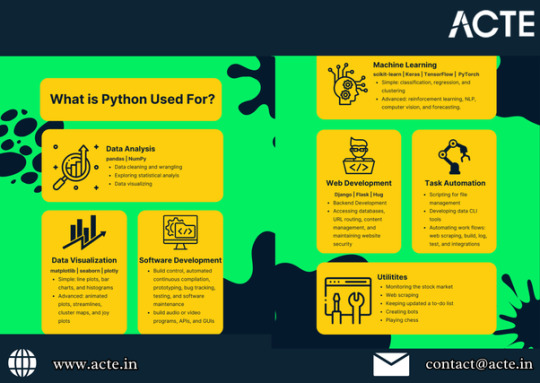
The Broad Appeal of Python
Adaptability Across Fields
Python's adaptability is a significant factor in its widespread use. From web development and data science to machine learning, artificial intelligence, and scientific computing, Python is employed in various fields, making it a versatile tool for numerous applications.
Web Development
Python’s frameworks, such as Django and Flask, make it a powerful language for web development. Django is particularly known for its scalability, security, and comprehensive documentation, streamlining the creation of robust web applications.
Data Science and Machine Learning
Python is the preferred language for data science and machine learning. Libraries such as Pandas, NumPy, SciPy, and scikit-learn, along with frameworks like TensorFlow and PyTorch, provide the necessary tools for data manipulation, analysis, and model development.
Automation and Scripting
Python excels in automation and scripting, enabling developers to automate repetitive tasks and improve efficiency. Tools like Selenium facilitate web browser automation, making Python ideal for tasks such as web scraping and automated testing.
Educational Use
Python’s simplicity and readability make it an excellent language for teaching programming. Many educational institutions and online platforms use Python as an introductory language, making it easier for new programmers to learn fundamental concepts.
Multiple Programming Paradigms
Python supports multiple programming paradigms, including procedural, object-oriented, and functional programming. This flexibility allows developers to choose the most suitable approach for their projects.
Practical Applications of Python
Building Web Applications
Python’s frameworks, like Django and Flask, are ideal for developing complex web applications. Major companies such as Instagram and Pinterest use Python for their web development needs due to its scalability and robustness.
Data Analysis and Visualization
Python’s libraries, such as Pandas and NumPy, simplify the handling of large datasets. Visualization libraries like Matplotlib and Seaborn enable the creation of informative and visually appealing charts and graphs.
Developing Machine Learning Models
Python’s machine learning libraries, including TensorFlow, Keras, and scikit-learn, provide the tools for building and training models. Its simplicity allows researchers and developers to experiment with advanced algorithms and models efficiently.
Automating Tasks
Python’s capabilities extend to automating various tasks, including web scraping, data entry, and testing. Tools like Selenium and Beautiful Soup streamline web scraping, while frameworks like PyTest and Unittest facilitate testing processes.
Scientific Research and Computing
Python is widely used in scientific research and computing due to libraries like SciPy and SymPy, which support complex mathematical computations and simulations. Its readability and extensive libraries make it a preferred choice for scientific endeavors.
Conclusion: Embracing Python's Versatility
Python’s blend of simplicity, versatility, and powerful libraries has solidified its position as a leading programming language in numerous industries. Whether you are developing web applications, analyzing data, building machine learning models, or automating tasks, Python offers the tools and support needed to achieve your objectives efficiently. Its robust community and continuous evolution ensure that Python remains at the forefront of programming, empowering developers to innovate and succeed.
0 notes
Text

Python and JavaScript are both popular programming languages, but they have different purposes, features, and use cases. Here are some key differences between Python and JavaScript:
Type:
Python is a dynamically typed language, meaning variable types are determined at runtime. It is strongly typed, meaning type errors are caught during runtime.
JavaScript is also dynamically typed but is weakly typed, meaning it performs automatic type conversion during operations, which can sometimes lead to unexpected results.
Execution Environment:
Python is typically used for server-side development, scripting, data analysis, machine learning, and scientific computing. It's commonly used with frameworks like Django and Flask for web development.
JavaScript is primarily known as a client-side scripting language for web development, but it's also used for server-side development (Node.js), mobile app development (React Native), desktop app development (Electron), and game development (using libraries like Phaser or frameworks like Unity).
Syntax:
Python emphasizes readability and uses indentation (whitespace) to define code blocks. It uses a clear, concise syntax that resembles pseudo-code, making it beginner-friendly.
JavaScript syntax is influenced by C-style languages and uses curly braces {} to define code blocks. It's more flexible in terms of syntax and allows for various programming paradigms, including procedural, functional, and object-oriented programming.
Concurrency:
Python traditionally has a Global Interpreter Lock (GIL), which restricts multithreading within a single process. This can limit the performance of CPU-bound tasks.
JavaScript is single-threaded but asynchronous by nature, leveraging features like callbacks, Promises, and async/await to handle concurrent operations without blocking the main thread. In Node.js, it utilizes event-driven, non-blocking I/O to handle multiple requests efficiently.
Community and Ecosystem:
Python has a strong community with extensive libraries and frameworks for various domains, including web development (Django, Flask), data science (NumPy, Pandas), machine learning (TensorFlow, PyTorch), and more.
JavaScript also boasts a large and active community with a vast ecosystem of libraries and frameworks. Popular front-end frameworks/libraries include React, Angular, and Vue.js, while for back-end development, Express.js (Node.js) and NestJS are widely used.
Runtime Environment:
Python code is executed by the Python interpreter, available on various platforms.
JavaScript code is executed by the JavaScript engine, which is built into web browsers for client-side execution and available through runtime environments like Node.js for server-side execution.
In summary, while both Python and JavaScript are versatile languages, they have different strengths and are often used in different domains. Python excels in data analysis, scientific computing, and server-side development, while JavaScript is primarily associated with web development but has expanded into various other domains with the advent of Node.js and other frameworks.
0 notes
Text
What is a web development?
The process of developing and overseeing web pages or web applications is referred to by aminaaz.com as web development. It involves a combination of programming, designing, and managing the functionality of websites to meet specific needs. Web development can range from creating simple static web pages to complex dynamic web applications.
Here's a quick rundown of how developing for the web functions:

1 **Client-Side (Front-End) Development:**
- **HTML (Hypertext Markup Language):** HTML is the standard markup language used to create the structure of web pages. It describes a page's headings, paragraphs, pictures, links, and other elements.
- **CSS (Cascading Style Sheets):** CSS is used for styling and layout. It indicates how the HTML elements should look on the screen and manages their visual presentation.
- **JavaScript:** JavaScript is a programming language that enables interactive and dynamic features on a webpage. It is web-based enabling developers to engage with the content and react to user input.
2 **Server-Side (Back-End) Development:**
- **Server:** The server is a computer or system that hosts the website and serves it to users when they request it. It reacts to queries, processes information, and delivers the right answer to the user's browser.
**Languages Used in Development on the Back End:** Developers use PHP, Python, Ruby, Java, or Node.js to write server-based code. This code manages server-side tasks, database operations, and business logic.
- **Database:** Web applications often need to store and retrieve data.PostgreSQL, MongoDB, and MySQL are some databases used to handle and store this data.
3 **Communication Between Front-End and Back-End:**
- **HTTP/HTTPS Protocol:** The communication between the client (browser) and the server is facilitated through the Hypertext Transfer Protocol (HTTP) or its secure version, HTTPS.
- **AJAX (Asynchronous JavaScript and XML):** AJAX allows the client to send and receive data asynchronously from the server, enabling dynamic updates without requiring a full page reload.
4 **Web Development Frameworks:**
- Developers often use frameworks like React, Angular, or Vue.js for front-end development, which provides structured ways to build interactive user interfaces.
The structures and tools like Laravel (PHP), Express.js (Node.js), Django (Python), and Ruby on Rails (Ruby) make back-end development simpler.
5 **Testing and Deployment:**
- Developers perform testing to ensure the web application's functionality, security, and performance.
- Following successful testing, the application is put online and made available to users by being deployed to a web server.
To create a fully functional and interactive web experience, web design entails creating and connecting the client side (what users see in their browsers) and server-side (the logic and data management behind the scenes).
What to do web development
1 **Web Browsers:**
-Users access and interact with websites using browsers like Chrome, Firefox, and Safari. They interpret HTML, CSS, and JavaScript to render web pages.
2 **Responsive Web Design:**
- With the proliferation of various devices (desktops, laptops, tablets, smartphones), it's crucial to create websites that adapt to different screen sizes. Responsive web design ensures that the layout and content of a site adjust dynamically based on the device being used.
3 **Content Management Systems (CMS):**
- CMS platforms like WordPress, Joomla, and Drupal simplify content creation and management. They allow users to update and modify website content without extensive knowledge of programming.
4 **Web Hosting:**
- Web hosting involves storing and making web content accessible through the internet. Hosting providers offer services that include server space, bandwidth, and sometimes additional features like domain registration.
5 **Domain Names and DNS:**
- A domain name, such as aminaaz.com, is readable by people's address of a website. Browsers can locate and load relevant web content thanks to the Domain Name System (DNS), which means domain names into IP addresses.
6 **Version Control:**
- Version control systems like Git are essential for managing and tracking changes to the source code. They enable collaboration among developers, rollback to previous versions, and the maintenance of a history of code changes.
7 **Web Security:**
- Web developers need to be aware of security best practices to protect websites and users from potential threats.
8 **Web APIs (Application Programming Interfaces):**
- Web APIs allow different software applications to communicate and share data. They are essential to the construction of networked web services and to the easier integration of external services into web applications.
9 **Progressive Web Apps (PWAs):**
- PWAs are web applications that provide a native app-like experience on the web. They offer features such as offline access, push notifications, and fast loading times, enhancing user engagement.
10 **Web Standards and Accessibility:**
- Adhering to web standards (like those set by the World Wide Web Consortium - W3C) ensures consistency and compatibility across different browsers. Accessibility standards aim to make web content accessible to people with disabilities, promoting an inclusive online experience.
11 **Continuous Integration and Continuous Deployment (CI/CD):**
- CI/CD practices automate the testing and deployment processes, ensuring that changes to the codebase are tested and deployed efficiently. This promotes faster development cycles and more reliable releases.
Gaining an understanding of these extra ideas offers a more thorough perspective of the web development environment and the different factors to take into account when developing reliable, user-friendly, and secure web applications.
0 notes
Text

In the ever-evolving landscape of the internet, web servers play a pivotal role in ensuring the smooth delivery of web content to users worldwide. Whether you're a website owner, developer, or just an internet enthusiast, understanding web servers and the various types available is essential. In this comprehensive guide, we'll dive into the world of web servers, their functions, and explore different types to help you gain a deeper understanding of this critical component of the online ecosystem.
What is a Web Server?
At its core, a web server is a specialized software or hardware designed to store, process, and serve web content to users' devices upon request. When you type a website's URL into your browser, such as "www.cloudtechtiq.com," your browser sends a request to the web server hosting that site. The web server hosting processes this request and sends back the requested web page, allowing you to view it in your browser.
Web servers use the HTTP (Hypertext Transfer Protocol) or its secure counterpart, HTTPS, to communicate with web browsers. They also support various other protocols, such as FTP (File Transfer Protocol) for transferring files and email protocols like SMTP (Simple Mail Transfer Protocol) and IMAP (Internet Message Access Protocol) for email services.
The Role of Web Servers
Web servers have several key functions in the world of the internet:
Request Handling: Web servers receive and interpret incoming requests from web browsers. These requests can be for web pages, images, videos, or any other type of web content.
Content Storage: They store the web content, which can include HTML files, images, videos, CSS files, JavaScript code, and more, making it accessible to users 24/7.
Processing: Some web servers can process dynamic content, such as PHP or Python scripts, to generate web pages on the fly, depending on user requests.
Security: Web servers often include security features like SSL/TLS encryption to protect data in transit and authentication mechanisms to ensure that only authorized users can access certain resources.
Load Balancing: In larger websites and applications, multiple web servers might work together to distribute incoming traffic evenly, improving performance and redundancy.
Types of Web Servers
There are several web server software options available, each with its unique features and strengths. Let's explore some of the most popular types:
Apache HTTP Server: The Apache HTTP Server, commonly known as Apache, has been a dominant force in the web server landscape for decades. It's open-source, highly customizable, and supports a wide range of modules and extensions. Apache's flexibility and stability have made it a preferred choice for many websites, including high-traffic ones.

Nginx: Nginx (pronounced "engine x") is another powerful and widely used web server. It's known for its efficient handling of concurrent connections and its ability to serve static content quickly. Nginx is often used as a reverse proxy server to distribute incoming traffic to multiple web servers or application servers.

Microsoft Internet Information Services (IIS): IIS is Microsoft's web server solution for Windows servers. It's well-integrated with other Microsoft technologies and supports various programming languages, including ASP.NET. IIS is an excellent choice for organizations using Windows Server environments.

LiteSpeed: LiteSpeed is a commercial web server known for its impressive performance and compatibility with Apache configurations. It's a popular choice for high-traffic websites and applications, as it offers features like HTTP/3 support and built-in caching.

Caddy: Caddy is a modern web server that emphasizes simplicity and automation. It comes with automatic HTTPS support, making it easier for website owners to secure their sites with SSL/TLS certificates. Caddy's user-friendly configuration and automatic HTTPS renewal have made it increasingly popular.

Tomcat: Apache Tomcat is specifically designed for Java-based web applications. It serves as a Java Servlet Container, making it a vital component for running Java web applications. Tomcat is often used in combination with other web servers like Apache or Nginx to handle Java web application requests.

Lighttpd: Lighttpd, also known as "Lighty," is a lightweight web server designed for speed and efficiency. It's particularly suitable for serving static content and can handle a significant number of concurrent connections with low resource consumption.

Choosing the Right Web Server
Selecting the right web server for your project depends on various factors, including your specific needs, technical expertise, and budget. Consider the following when making your choice:
Performance Requirements: Assess your website's expected traffic and resource demands. High-traffic sites may benefit from web servers optimized for performance like Nginx or LiteSpeed.
Compatibility: Ensure that your chosen web server supports the programming languages and frameworks required for your web application.
Ease of Use: Some web servers, like Caddy, prioritize simplicity and ease of configuration, which can be beneficial for beginners.
Scalability: If your website needs to handle a growing number of visitors, choose a web server that supports load balancing and scaling.
Security: Look for web servers with robust security features, especially if your website handles sensitive data.
Cost: Consider your budget, as some web servers are open-source and free, while others require licensing fees.
Conclusion
Web servers are the unsung heroes of the internet, silently serving web content to users worldwide. Understanding their role and the different types available is crucial for anyone involved in web development or website ownership. Whether you opt for the time-tested Apache, the performance-focused Nginx, or one of the newer, user-friendly options like Caddy, your choice of web hosting can significantly impact your website's performance, security, and scalability. So, choose wisely and tailor your selection to meet the specific needs of your web project.
0 notes
Text
PHP vs Python: Which is Best for Web Development?

When venturing into web development with React, selecting the appropriate technology and programming language becomes pivotal for project success. This choice often presents a challenge to developers, as they grapple with the decision of which programming language to adopt for their React-based projects. Making an informed decision here sets the foundation for an efficient and effective development journey.
The choice between PHP and Python has become a pivotal topic for discussion in the realm of web development, especially for ecommerce projects. Ecommerce web development company India is rapidly growing, PHP and Python have emerged as popular contenders for building robust online platforms. As businesses seek the most suitable language, the decision hinges on factors like ease of use, performance, and the specific project requirements.
In the competitive landscape of web development companies in India, businesses are faced with crucial decisions regarding the choice of programming languages. Factors such as ease of use, performance, and project requirements play a pivotal role in this selection process. In this blog post, we will delve into a comparison between PHP and Python, two widely used languages, to determine the optimal choice for effective web development solutions.
What is Python?
Python is an open-source programming language developed in the year 1991 by Guido Van Rossum. It is one of the most commonly used languages due to its high level and easy-to-understand syntax.
According to the survey by Stack Overflow, Python is one of the most preferred programming languages. Most of the companies and developers around the world are using Python web development.
What is PHP?
PHP or Hypertext Pre-processor, is an open-source server scripting language that is used for creating interactive and engaging web pages. This programming language comes with many features, libraries, plugins, and add-ons that increase community support and functionalities.
PHP language was developed by Rasmus Lerdorf in 1995. Earlier, PHP was named as Personal Home Page, which was later changed to Hypertext Pre-processor. An advantage of using PHP language is it supports all web browsers.
PHP is a practical, flexible, and fast programming language that can handle dynamic content on HTML sites, session tracking, and databases.
Features: PHP vs Python
PHP
Open-source language, anyone can download and use it for free.
PHP is easy to use and code than other programming languages.
It is more efficient than other scripting languages like ASP and JSP.
Offers access to log in by creating a summary of the recent user accesses.
Provides database integration and supports distinct databases such as MySQL and Oracle.
It has predefined error-reporting constants that generate warning or error messages.
Python
Python is an easy-to-learn programming language.
Provides an ideal structure and support for large applications.
It can operate on different hardware platforms utilizing the same user interface.
Python can be integrated with C, C++, and Java programming code.
It’s easy to incorporate low-level modules in Python interpreter.
Python offers high-level dynamic types of data and support for dynamic type checking.
Its features support automatic garbage collection.
It supports an interactive mode of testing and debugging.
Pros and Cons: PHP vs Python
Here, we will compare the pros and cons of PHP vs python for web development.
Pros of PHP
Has a large ecosystem.
Flexible and platform-independent.
Several open-source PHP frameworks are available to use for free.
Offers many pluggable frameworks, Open-source and object-oriented.
Supports different database interfaces such as No SQL, PostgreSQL, and so on.
It is supported by many operating systems and works cross-platform.
Encourages top-notch debugging.
Provides in-built SQL support.
Offers support for database collection modules.
It supports all operating systems like Windows, Linux, and UNIX.
Cons of PHP
Delayed and wired performance.
Not apt for content-based applications.
Utilizes weak typing that can lead to false knowledge and data to users.
Its core behavior can’t be changed.
There’s no IOT alliance.
Fewer security protocols and features.
Pros of Python
Easy to learn and maintain.
An open-source and uniformly unfolding language.
Enables cross-platform code reusability.
Object-oriented and versatile language to deploy.
Offers WORA functionality.
Helps in developing GUI apps.
Has automatic garbage collection.
It can be integrated easily with other languages, such as Java or C++.
Provides libraries like Tenseorflow for math-intensive tasks.
Cons of Python
Creates delays in web app testing.
It utilizes an enormous amount of memory to help developers in easy development.
Operates slower than other web development languages.
Not of much use in mobile computing browsers and mobile app development.
It has dynamic typing, which makes error detection more difficult.
It’s too large for a simple and small app or website.
Run time errors occurs due to duck typing.
When Should You Select PHP?
PHP is a commonly used server-side scripting language among developers. The best use cases in which you should select PHP:
For developing blogs, websites, and web applications.
Work effectively on the server side.
Less investment.
When Should You Select Python?
Python programming language has gained popularity in recent times. Below we have given some of the best cases in which you should choose Python.
For operating in the areas of robotics and data science.
When you want accurate and extensive data analytics.
Developing websites using the Django framework.
Why opt for PHP?
Here, we will give you some reasons why you should opt for the PHP programming language.
Open-source language, easy to download and use.
Easy to learn and operates effectively on the server side.
This scripting language can run on distinct platforms such as Windows, Mac OS X, Linux, and UNIX.
It’s compatible with every server, like IIS, Apaches, and so on.
Supports a broad range of databases.
Why opt for Python?
As you know, there are many advantages and disadvantages of using Python. Here, we will tell you why you should choose Python for web development.
Python language is easy to use and maintain.
Python syntax is quick to understand and debug as well. Therefore, its source code is easier to maintain.
It has a garbage collection feature and memory addresses accordingly.
It comes with many pre-built libraries.
Python supports GUI apps such as Django, Tkinter, WXPython, etc.
It’s a versatile and portable language. You can run Python on different types of operating systems or platforms.
Python comes with a database-friendly interface that can store a colossal amount of data for commercial DBMS systems.
It has an interactive shell that helps in unit testing before deploying a product.
Comparison: PHP vs Python
Above, we have given the features and pros & cons of PHP vs Python. In this section, we will give you a comparison between PHP vs Python in accordance with different parameters.
Parameters
Python
PHP
Release
1991
1995
Learning curve
Easier
Steep
Language type
Specialized for web development
General purpose programming language
Syntax
Clear & concise
Complex
Security
High
Medium
Readability
High
Low
Database connectivity
Faster
Slower
Debugging
Fast
Slower
Performance
Lesser support
Faster
Supported Frameworks
Flask, Django, Web2Py
Laravel, Zend, Codelgniter
GitHub Stars
40.9k
31.5k
TIOBE Rating
1st position
9th position
Forks
20.5 k
6.9k
Major Users
Instagram, YouTube, Quora, Reddit
Facebook, Yahoo, Flickr, Tumblr
This comprehensive comparison between PHP vs Python can help you to choose the right language for web development. Now, we will compare some other elements that would give you a clear picture of both PHP vs Python.
1. Ease of Learning
Python is an easier language to learn compared to PHP. If you are a beginner, then Python is a good choice as you can learn it quickly. Python programs are shorter as well as easy to write in comparison to other languages.
PHP programming language is made for creating sophisticated web apps. It’s not a general-purpose language, and it takes time to learn it.
2. Ease of Use
Python is an open-source programming language that is versatile and portable. Python’s syntax is simple, and coding is easy to learn compared to PHP. But PHP is not just an ordinary programming language it’s used for creating dynamic web pages with HTML. This makes PHP more difficult to use than Python.
3. Community Support
Both PHP and Python provide good community support. PHP has been in the market for a long time and has a large community of developers. Therefore, you can immediately get support if you opt for PHP.
However, there are even many Python developers who constantly develop python apps. So, the community support in Python is also good. Consequently, we can’t say whether PHP or Python is better at providing community support.
4. Flexibility
Nowadays, web apps backed by Machine Learning are in high demand. Also, ML is a significant part of Python. Python provides many machine-learning libraries, such as Tensorflow, Theano, Pandas, and Scikit-learn. Additionally, these libraries are rapid, unique, & robust and work effectively with a web framework.
Nonetheless, Python programming language can be used in many other fields apart from web development. But when it comes to PHP, it’s best for web development. Therefore, we can say Python is a better choice here.
Our skilled developers deliver the most promising web development solutions to make dynamic websites for your business.
Talk to Expert
5. Speed to Market
Python provides a comprehensive set of modules and third-party libraries to help developers finish the project faster. One of the popular web frameworks written in Python is Django. It utilizes the MVC pattern to allow developers to create apps fast using a significant division of concerns and reusability.
PHP also has a vast set of tools, frameworks, and libraries. Laravel is a popular PHP framework that allows the MVC pattern. Additionally, it comes with many helpful functionalities for web development, like routing, templating, authentication, and so on.
6. Web Frameworks
You get robust and well-designed web development frameworks both in PHP and Python. Most of the big businesses utilize web frameworks that PHP provides. For example, Laravel and Symfony are mature web frameworks, and a huge community supports them. So, we can say PHP makes web development easy.
Python also has many exceptional frameworks that are highly scalable, easy to use, fast and secure. It’s two most popular web frameworks are Flask and Django. If you want a shorter development period, then you can choose Django over PHP-based frameworks.
7. Library Management
Python uses Pip to handle and deal with packages. Pip ensures that Python app development is easy, rapid, and meets development needs. Python has powerful library management compared to PHP. It has a wide range of packages and tools that assist and make web app development easier. So, in terms of library management, Python clearly wins it.
8. Security
When it comes to security, most businesses prefer using Python. For instance, Django offers many pre-built security features that aid in safeguarding the apps from distinct security breaches & threats.
Apart from that, many government organizations rely on Python as their secret hacking tool. Most of the security problems are addressed by its large community support. However, PHP is less strong than Python in aspects of security.
9. Environment Management
In terms of handling environments, Python is the best programming language. It has a Virtualenv system that aids in installing different versions of the language and switching between them immediately.
PHP has no comparison with Python when it comes to handling environments. There’s an analog of PHP, VirtPHP, but it’s archived and not maintained. Therefore, most of the developers opt for Python.
10. Debugging
Python has an in-built debugger called Python Debugger or PDB. It utilizes many debugging strategies. PDB enables dynamic typing and lets developers work effortlessly without stating things at the start of a program.
PHP also comes with an XDebug package for handling bugs and error-checking the codes. But PHP development is quite slow in identifying and removing bugs. Therefore, it often experiences security issues.
The Bottom Line
PHP vs Python: Which One You Choose for Web Development?
Our skilled developers delivers the most promising web development solutions to make dynamic websites for your business
Book an appointment with us
From the blog, you must have inferred that both PHP and Python are good for web development. However, there are many aspects in which Python wins over PHP. But this doesn’t mean that you only have to opt for Python. The selection of programming language majorly depends on the complexity and needs of the project.
Sphinx Solutions is a leading and trusted web app development company. Our team of web developers can help you create the best web apps for your business based on your specifications. Schedule a call with our experts to get an estimation for your web app development project, or email us at [email protected].
PHP vs Python: FAQs
1. Why choose Python over PHP?
Python is chosen over PHP for web app development due to many reasons, such as ease to use, simple syntax, flexibility, security, high performance, etc.
2. Which programming language is secure: PHP vs Python?
Python is a preferred programming language when it comes to security as it has many security features compared to PHP.
3. Why is Python used mostly?
Python is a general-purpose programming language and is utilized in web development, mobile app development, AI, ML, game development, big data, and so on.
Browse More Related Article
1. React and Nodejs: The Best Combination for Web Application Development
2. A Timeless Guide on How to Expand Your Native App to a Web App
0 notes
Text
Hands On Java For Testers Training.
Java For Testers Training With Alan Richardson.
#toc background: #f9f9f9;border: 1px solid #aaa;display: table;margin-bottom: 1em;padding: 1em;width: 350px; .toctitle font-weight: 700;text-align: center;
Content
Certified Software Program Test Automation Designer.
Automation Testing Resources.
Test Automation With Selenium Webdriver.
Leading Tips For Discovering Java Shows.
Pointer # 3: Chrome Devtools: Imitating Network Conditions
Newbies can conveniently discover Java utilizing this totally free tutorial internet site as it has a simple interface as well as well-structured navigation pane. It is extremely practical for both newbies as well as skilled designers.
How difficult is coding?
The two most recent Java LTS versions are Java 8 and Java 11. The next planned LTS version, JDK 17, is planned to release in September of 2021. According to our recent Java developer survey, previous Java LTS versions in Java 8 and Java 11 account for over 80% of Java users.
Licensed Software Program Examination Automation Architect.
After you've discovered the fundamentals of computer technology, you'll be ready to learn a programs language. Java is a high-level object-oriented programming language which is platform independent and can be operated on any kind of mobile, internet or desktop computer applications. Codewarsis likewise among the very best web sites for exercising Java coding online. Codewars offers a big collection of coding challenges that a developer can address.
Javais a general-purpose computer system programs language and computer platform. Presently, there are a great deal of applications and also websites that are operating on it. There are likewise some applications that will certainly not function untilJavais available on individual's system. Many more websites and applications are developed everyday using this shows language. It is a fast, really reputable and also secure programming language.
Automation Testing Resources.
With the help of this internet site, both can discover the Java programs language extremely easily. Program Creek is a well-designed tutorial site to learn Java and also various other programming languages as well. It provides top quality material concerning the principles of Java.

On the other hand, Python's growth has been astronomical, especially in established, high-income nations. The factors for this fantastic growth include designer performance, language adaptability, library support, neighborhood assistance, and also convenience of learning. This program is perfect for the professional degree and also intermediate participants that are looking for boosting their skills in analytical in Java language.
Examination Automation With Selenium Webdriver.
youtube
The following website on the listing of 10 Best websites for exercising coding online is CodeChef. CodeChef is an Indian-based competitive programs site that supplies more than hundred difficulties to the developers. Like most of the web sites on the listing, it also enables designers to compose code in its online editor.
Top Tips For Understanding Java Shows.
The Java Runtime Environment does not truly respect, or deal with, the Java programming language, it takes Java bytecode as input.
Java programs are planned for execution in the JVM/JRE by being translated into something called Java bytecode.
If you are unsure which websites utilize Java, Google's Chrome web browser is your friend, as it warns before running Java applets.
Someone needing to run Java applets must usually make use of an internet internet browser that has Java impaired as well as use a second internet browser, with Java allowed, specifically on the website that need Java.
I state this since, as far as I understand, there is no stock function that reports on Java use system-wide.
What is Java course?
Certificate course in Java is a course that will help students in learning the core programming concepts and equip the students to write programs to solve complex problems.
It has its application from laptop computers to data facilities, pc gaming consoles to scientific supercomputers, from cell phones to theInternet. JournalDev tutorial uses you finest material to find out the Java programs language. In this tutorial, you can find out about core Java and also Java EE structures. It has split the Java principles according to the difficulty level. For example, initially, you will certainly learn more about the easy introduction to Java and then relocates to the OOP idea in Java.
Also, this program means to deliver knowledge on design formulas in addition to develop and debug programs as necessary. Keep up to day with InfoWorld's newsletters for software program developers, experts, database developers, as well as information researchers. https://dramamirror7.tumblr.com/post/626075847932231680/list-of-tools-for-static-code-evaluation , C, C++, C#, and Item C are some of the harder shows languages to discover.
Additionally, you will certainly discover data kinds as well as drivers. This tutorial from beginnersbook.com will certainly aid you to learn the Java programs language. It has arranged all the topics from novice to experienced degree. It appropriates as both a refresher course, in addition to skilled programmers. Guru99 is an additional prominent system to find out the Java programs language.
How do I start learning Java?
Java is known for being easier to learn and use than its predecessor, C++. However, it's also known for being slightly harder to learn than Python due to Java's relatively lengthy syntax. If you've already learned either Python or C++ before learning Java then it certainly won't be hard. Java is not easy or hard.
These obstacles are sent as well as modified by the community participants of Codewars. It additionally allows the developers to address the obstacles straight online in the editor. Programmers can additionally pick any kind of language from the list of several languages.
Unlike those languages its an interpreted not a put together shows language. Does this mean that Java is viewed as the buttoned-down business programming language, while one like Python is considered as the hipper kid in the area? And also businesses battling to work with Java programmers can benefit by coming close to prospect analyses as well as task hires with this point of view in mind. For example, they might want to review various other languages a developer could be able to use at the business if hired. While not as fashionable as it when was, Java is still the most popular programs language by practically any type of procedure.

youtube
Now, there are lots of manner ins which a designer can make use of for exercising Java coding. There aretext editors, IDE, as well as a lot more such platforms. There are additionally some internet sites that aid designers to practice Java coding online. One of the best way to enhance the coding skill of a programmer while discovering is to solve increasingly more coding difficulties.
How can I learn Java for free?
Learning Java on your own doesn't have to be difficult; there are plenty of resources for independent study and practice. No matter your age or experience level, you will find plenty of websites that will give you hands-on experience and teach you how to program in Java.
1 note
·
View note
Text
Java Tester Jobs
Put Together As Well As Execute Java Online.
#toc background: #f9f9f9;border: 1px solid #aaa;display: table;margin-bottom: 1em;padding: 1em;width: 350px; .toctitle font-weight: 700;text-align: center;
Content
Certified Software Examination Automation Engineer.
Automation Testing Resources.
Test Automation With Selenium Webdriver.
Top Tips For Learning Java Programs.
Produce A Junit Test Course
Tip # 3: Chrome Devtools: Imitating Network Conditions

Java currently has 8 such kinds, the eight primitive types. Every other key in Java is a recommendation kind with an identification.
Interested in national politics, tech society, and how software application and business are changing each various other. It's old, certain, but it's buried inside excessive of our existing software infrastructure for it to simply be cast aside. Maybe the most noticeable reason C isn't dead is the fact that it's so indispensable to so much software that we utilize today. We're not just talking about your typical heritage systems; C is inside the os that allow us to user interface with software program and devices. JavaScript is very much active and well, however much people hate it.
Next, copy and also paste the adhering to programs, and also invoke the compiler and also interpreter either at the command line or within the IDE you're using. If you're not sure which IDE would certainly best fit your development needs, see Obtaining Started with an Integrated Development Environment. Download the growth kit for Windows, Linux, Solaris, or Mac customers. Programming by Doing is a detailed area to find out Java. Together with the course web content, it likewise gives your tasks according to the topics.
Contact our experts to figure out even more concerning current possibilities as well as how we can help you to progress your occupation. Listed below, are 5 different factors to consider Java advancement which might assist you to make a decision if it is the appropriate occupation for you. With IT abilities in solid need, choosing to become a Java developer can open up chances to progress your career in both the private as well as public market.
Qualified Software Application Test Automation Architect.
So, do not wait, and also sign up with Skillshare today to check out the world of expertise. The Java Platform, Requirement Version and also Java SE Membership from Oracle include the Java Advancement Kit, and also Java Runtime Environment.
Our coordinating algorithm will certainly link you to task training programs that match your routine, financial resources, and also ability level. Setting up-- This language is about as low-level as you can do without needing to talk in binary. Setting up is an older language and also is much from instinctive.
Can I learn selenium on my own?
You can start learning Selenium by your own by reading the Selenium tutorials, or by watching Selenium videos. And for practicing Selenium you use, Latest version of Selenium is Selenium 3, but try to use Selenium 2.23 for practice, Selenium 3+ version having so many issues. 3) Firebug & Firepath 1.9 version.
Automation Testing Resources.
For example, after completing variables in Java, you will obtain 5 projects. It has more than 4 million pupils attached and also around 22,000 course tutorials.
Is Java required for software testing?
Some Important Tips for software QA analyst Knowledge of manual testing, scripting languages like JavaScript, etc. will add credit to your testing skills. Being a tester, you should build your basic knowledge of programming languages like Java, VBScript It is not must, but it is necessary.
Servlets can be called by any kind of program that can open up an hypertext transfer method request. As pointed out over, to assemble and run a servlet, you need to make use of either NetBeans or Sun Java Studio Creator. The following three instances utilize the javac and java commands and highlight exactly how to run an application as well as compile, applet, and servlet.
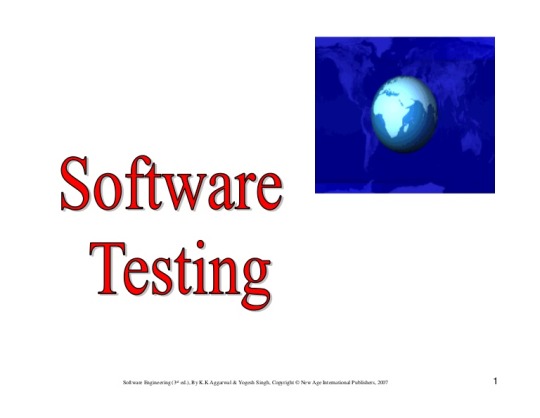
I wrote a book that obtains testers started with Java quick, is easy to comply with, as well as has actually instances connected to their work.
Check to guarantee that you have the recommended variation of Java installed on your Windows computer and also recognize any kind of versions that are out of day and needs to be uninstalled.
Examine to guarantee that you have the recommended variation of Java set up for your os.
If Java is presently mounted and also enabled in your internet browser, we are unable to validate.
youtube
How can I learn selenium in Java?
Why is Selenium Used? Selenium is basically used to automate the testing across various web browsers. It supports various browsers like Chrome, Mozilla, Firefox, Safari, and IE, and you can very easily automate browser testing across these browsers using Selenium WebDriver.
Test Automation With Selenium Webdriver.
With such a large environment of devices bordering it, the manner in which it's used might change, however the language is below to stay as well as has a bright future. Yet besides all that, there are a wide range of various other factors that JavaScript is much from dead.
Leading Tips For Knowing Java Programs.

For an extensive take a look at the present state of Task Valhalla, see Brian Goetz. "State of Valhalla." 30 dagen op proef has so far been the main contributor to language modifications under this brand-new release cadence. Language renovations such as Text Blocks, Local-variable kind inference and also Switch over expressions have all come from Job Brownish-yellow. Whether you are trying to find an entry level duty or intend to advance to a mid- or senior-level function, Eolas Recruitment can suggest you on just how to achieve your goals.
Create software application on one platform as well as run it on virtually any kind of other system. From laptop computers to datacenters, video game consoles to clinical supercomputers, cell phones to the Internet, Java is ubiquitous. You're most likely searching for the contemporary applicability as well as influence of a technology that has continued to advance continually in order to keep up with the moments.
youtube
Python-- This beginner-friendly language has easy, easy-to-read phrase structure, which makes it a great mother tongue as well. An usual misconception is that if a language resembles another, then it should be similar in functionality. While Java as well as C++ are similar in syntax, they are far more dissimilar in the way they perform as well as process.
Why do we use selenium?
Software testing can be stressful. Causes can vary from deadlines, lack of communication, or internal pressure. It is also the relentless nature of the job.
The existing launches of the software as well as links to older versions are readily available from the Java SE download page. If you require any type of more assistance please call our assistance group. We have actually qualified software engineers that can help you to fix your problem.
1 note
·
View note
Text
Scope of Python
Python is one of the most prevalent coding languages of 2015. Alongside with being a high-level and general-purpose programming language, Python is also an object-oriented and open source. It is one of the fastest-growing languages and has undergone a successful span of more than 25 years as far as its adoption is concerned. This success also reveals a promising future scope of python programming language. It has been continuously serving as the best programming language for application development, web development, game development, system administration, scientific and numeric computing, GIS and Mapping, etc. Apart from being an open-source programming language, it is also one of the most versatile programming languages. Did you comprehend that there exists one phenomenally basic information efficient device which has been an essential piece of the thoroughly seen web look for instruments, Google? It is the Python programming language which has commonly anticipated an imperative situation in the space of information assessment. Since its start, Python has been a basic piece of Google's consolidated server and it keeps making progress with it and advances then. Truth be told, even today, Google's certified ace experts use Python and their HR pack is continually cautious for more authorities who can work with this information sensible instrument. Python has been voted for the most favorite programming language of all time. It is undoubtedly beating other programming languages.
Here are some features of Python that can project the reasons why it has become so popular.
1. Python Has A Rich And Supportive Community
Most of the other programming languages have support issues. Also, some of them lack documentation which makes it difficult for a programmer to build his project. Python doesn’t have these issues. It has been around for a long time, so there is plenty of documentation, tutorials, guides, and much more to help a programmer. Also, it has an active and rich community that ensures to provide help and supports to the developers. The community consists of many experienced developers and programmer who provides support at any time.
2. Easy To Code And Write Python has a simple and readable code as compared to other programming languages like Java, C, or C++. The code is expressed in an easy manner which can be simply interpreted even by a beginner programmer. Although to master Python programming, it will require a lot of effort and time, but to learn this language from scratch is easy for a novice. Even looking at the code he can tell what the code is supposed to do.
3. Open-Source And Availability Python is an open-source programming language that means its source code is publically available. You can either modify or use its code directly.
4. Standard Library Python comes with a huge standard library. These libraries eliminate the effort to write a function or code. The library consists of many inbuilt functions and pre-written codes, so you don’t have to write a code for every single thing. This contains expressions, unit-testing, web browsers, databases, threading, and much more.
Top Companies Embracing Python Programming Language
Not only small companies but even top companies are using Python as their business application development. Even the Central Intelligence Agency (CIA) is using Python to maintain their websites.
We have listed a few top companies which are continuously deploying Python’s application in their organizations.
Google: Google’s first search engine and the entire stack were written in Python. It was developed in the late 90s which uses old-school They still use Python extensively.
Facebook: Facebook uses the Python language in their Production Engineering.
NASA: NASA uses Workflow Automation Tool which is written in Python.
Nokia: Nokia which is a Finnish company is a popular telecommunication industry. It uses Python for its platform such as S60.
IBM: IBM an American-based multinational computer manufacturer also uses Python for its factor tool control applications. SGI Inc:
SGI (Silicon Graphics International) uses Python for its Linux installer.
Walt Disney Feature Animation: This studio uses Python as a scripting language for their animations.
Yahoo! Maps: It is a map developed by Yahoo! and many of its services are also written in Python.
Average Salary as a Python Developer Salary varies as a Python Developer according to the different cities in India. As per the present criteria, Bangalore is the number 1 city for working as a Python Developer. So, the Salary in Bangalore is varied to 460, 000. In Pune it is near about 320,000, In Chennai Its 220,000, New Delhi it’s 120,000.
Many get expertly organized through different ace preparing establishments, to enable them to get into their boss of decision. There are even establishments like 3RI Technologies which offers diverse complete courses to design experts in Python programming.
Enroll by and by to start your Python Training online from exceedingly experienced pros.
we are here https://www.3ritechnologies.com/course/python-programming-training-in-pune/
1 note
·
View note
Text
How To Clone Website Online?
It allows you to download websites from the Internet to your local hard drive on your own computer. Website Downloader arranges the downloaded site from the original websites relative link-structure. The downloaded website can be browsed by opening one of the HTML pages in a browser. The web grabber takes each HTML file and downloads and clones it to your local hard drive. You can use an HTML editor to make changes to each HTML file locally or use an HTML editor online. In case you are not a coder you can use a WYSIWYG-HTML Editor instead. They convert all the links in the HTML files so that they work locally, off-line, instead of pointing to an online website.
CSS and JavaScript files will be downloaded under a simple folder structure and referenced correctly in the HTML files. Like other assets, also images will be downloaded and referenced locally. Clone Website enables you to easily copy any website online. We do all of the work for you. Simply enter httrack of the website you want to copy, make a payment and we’ll take care of the rest! You’ll receive a download link usually within 24-hours. We copy all websites using the newest technologies and provide you with a “ready to work” clone. It is a paid service. The verify process can take up to the max.
The popularity of torrent sites is decreasing each year but they still remain one of the most visited websites on the web. However, at times, accessing a torrenting source like The Pirate Bay or 1337x can be difficult due to bans imposed by schools, offices, authorities, and governments. Talking specifically about 1337x, it’s one of the best torrent trackers around. To help you out in case the website is down, I’ve prepared a list of the popular 1337x alternatives that people tend to visit if the website faces a downtime. The Pirate Bay is the first website that should rightly make an appearance on any list of torrent sites.
Often referred to as TPB or Pirates Bay, this Swedish-origin site is available in about 35 different languages. Over time, it has, somehow, managed to survive downtime (here are some TPB alternatives) and a long list of legal troubles. The home page of this 1337x alternative is very minimal. While its text-only interface might not be pleasing to your eyes, it gets the job done. There’s a search box for entering your query and tick-boxes to select the torrent categories like audio, video, apps, games, etc. There are some ads on the search results but they won’t bother you much. While TPB might be the most popular torrent site around, Zooqle is the one getting tons of attention in the world of P2P sharing. Although its interface contains lots of information and pictures, it isn’t cluttered.
Zooqle actually sorts the torrents and the categories in a very intuitive manner. The site claims to feature more than 4 million verified torrents and supports more than 2,000 trackers. LimeTorrents is known for hosting mostly verified torrent files to ensure that users don’t end up downloading malware. The website features a pleasant color theme and its interface looks a lot like KickassTorrents. You can search for torrents, choose various categories, and sort the files as per date, size, seeders, leechers, etc. This 1337x alternative also shows a star badge in the listings to highlight a verified upload. When it comes to ads, LimeTorrents doesn’t feature many. However, the website keeps showing VPN affiliate banners that take you to different VPN providers.
Overall, the experience isn’t much intrusive as compared to other torrent providers. Just like The Pirate Bay, KickassTorrents has also faced multiple troubles like losing its primary domain, shutdowns by ISPs, and legal actions by governments. There are many mirrors and fake clones of this torrent alternative floating around — so you need to be careful. Talking about the interface, it’s the same as the original site. However, for some reason, the sorting feature doesn’t seem to be working. While the site doesn’t display any intrusive ads, the lack of sorting feature is a big downside. In 2016, the original Torrentz was shut down after a series of legal actions.
Following that, Torrentz2 surfaced as an unofficial clone of the website with about 60 million torrents. Over time, this torrent search alternative for 1337x has managed to gain back its userbase. Talking about the site, it’s basically a metasearch engine for torrent — not a typical torrent download website. It means that it indexes the torrent files from all popular sources and displays them at one place. The search result page lets you sort the torrents according to peers, rating, size, and date of upload. There’s also an option to rate the torrent and provide feedback. While P2P file sharing isn’t an illegal activity, users often indulge in sharing copyright protected media on the web. But, how do you make sure that the torrent that you’re downloading is legal? Legit Torrents is one such website that provides 100% legally free media. The website’s interface is as clean as it gets; there are a couple of ads on the pages but they are non-intrusive. The home page of this legal alternative to 1337x features a listing of torrents and a search box at the top. You can sort the results as per date, seeders, leechers, etc. There’s a link to an Extra Stats section at the top that provides lists of different sections of top 10 torrents.
The ability to execute code in parallel is crucial in a wide variety of scenarios. Concurrent programming is a key asset for web servers, producer/consumer models, batch number-crunching and pretty much any time an application is bottlenecked by a resource. It’s sadly the case that writing quality concurrent code can be a real headache, but this article aims to demonstrate how easy it is to get started writing threaded programs in Python. Due to the large number of modules available in the standard library which are there to help out with this kind of thing, it’s often the case that simple concurrent tasks are surprisingly quick to implement.
We’ll walk through the difference between threads and processes in a Python context, before reviewing some of the different approaches you can take and what they’re best suited for. It’s impossible to talk about concurrent programming in Python without mentioning the Global Interpreter Lock, or GIL. This is because of the large impact it has on which approach you select when writing asynchronous Python. The most important thing to note is that it is only a feature of CPython (the widely used “reference” Python implementation), it’s not a feature of the language. Jython and IronPython, among other implementations, have no GIL. The GIL is controversial because it only allows one thread at a time to access the Python interpreter.
This means that it’s often not possible for threads to take advantage of multi-core systems. Note that if there are blocking operations which happen outside Python, long-wait tasks like I/O for instance, then the GIL is not a bottleneck and writing a threaded program will still be a benefit. However, if the blocking operations are largely crunching through CPython bytecode, then the GIL becomes a bottleneck. Why was the GIL introduced at all? It makes memory management much simpler with no possibility of simultaneous access or race conditions, and it makes C extensions easier to write and easier to wrap.
The upshot of all this is that if you need true parallelism and need to leverage multi-core CPUs, threads won’t cut it and you need to use processes. A separate process means a separate interpreter with separate memory, its own GIL, and true parallelism. This guide will give examples of both thread and process architectures. The concurrent.futures module is a well-kept secret in Python, but provides a uniquely simple way to implement threads and processes. For many basic applications, the easy to use Pool interface offered here is sufficient. Here’s an example where we want to download some webpages, which will be much quicker if done in parallel.
Most of the code is just setting up our downloader example; it’s only the last block which contains the threading-specific code. Note how easy it is to create a dynamic pool of workers using ThreadPoolExecutor and submit a task. Using threads works well in this case since the blocking operation that benefits from concurrency is the act of fetching the webpage. This means that the GIL is not an issue and threading is an ideal solution. However, if the operation in question was something which was CPU intensive within Python, processes would likely be more appropriate because of the restrictions of the GIL. In that case, we could have simply switched out ThreadPoolExecutor with ProcessPoolExecutor.
Whilst the concurrent.futures module offers a great way to get off the ground quickly, sometimes more control is needed over different threads, which is where the ubiquitous threading module comes in. Let’s re-implement the website downloader we made above, this time using the threading module. For each thread we want to create, we make an instance of the threading.Thread class, specifying what we would like our worker function to be, and the arguments required. Note that we’ve also added a status update thread. The purpose of this is to repeatedly print “Still downloading” until we’ve finished fetching all the web pages. Unfortunately, since Python waits for all threads to finish executing before it exits, the program will never exit and the status updater thread will never stop printing.
This is an example of when the threading module’s multitude of options could be useful: we can mark the updater thread as a daemon thread, which means that Python will exit when only daemon threads are left running. The program now successfully stops printing and exits when all downloader threads are finished. Daemon threads are generally most useful for background tasks and repetitive functions which are only required when the main program is running, since a daemon can be killed at any moment, causing data loss. So far we’ve only looked at cases where we know exactly what we want the threads to be working on when we start them. However, it’s often the case that we need to start a group of worker threads, then feed them tasks as they arrive.
The best data structure for dealing with these tasks is, of course, a queue, and Python provides a queue module which is especially geared towards threading applications. FIFO, LIFO and priority queues are available. Ok, that’s pretty basic so far. Now let’s use it to create a tasks queue for our website downloader. We’ll create a group of worker threads which can all access the queue and wait for tasks to come in. Note that in this example all the tasks were added in one go for the sake of brevity, but in a real application the tasks could trickle in at any rate. Here we exit the program when the tasks queue has been fully completed, using the .join() method.
The threading module is great for detailed control of threads, but what if we want this finer level of control for processes? You might think that this would be more challenging since once a process is launched, it’s completely separate and independent - harder to control than a new thread which remains within the current interpreter and memory space. Fortunately for us, the Python developers worked hard to create a multiprocessing module which has an interface that is almost identical to the threading module. This means that launching processes follows the exact same syntax as our examples above. We think it’s awesome that Python manages to keep the same syntax between the threading and multiprocessing modules, when the action taking place under the hood is so different. When it comes to distributing data between processes, the queue.Queue that we used for threading will not work between processes.
This is because a queue.Queue is fundamentally just a data structure within the current process - albeit one which is cleverly locked and mutexed. Thankfully there exists a multiprocessing.Queue, which is specifically designed for inter-process communication. Behind the scenes, this will serialize your data and send it through a pipe between processes - a very convenient abstraction. Writing concurrent code in Python can be a lot of fun due to the inbuilt language features that abstract away a lot of problems. This doesn’t mean that a detailed level of control cannot be achieved either, but rather that the barrier to getting started with simple tasks is lowered. So when you’re stuck waiting for one process to finish before starting the next, give one of these techniques a try.
Games download website PCGames-Download - popular for offering cracked games - has announced it’s shutting down. In an announcement post on the website, the owner says it’s no longer possible for them to continue managing the site, so they have decided to shut it down. The team members have taken other paths. We removed the notification of updates also a few months ago, because we can no longer provide 20-30 updates every day as before. There are also a lot of dead links on the site not fixed for weeks. I do most of the work, alone for months. I can no longer insure it for personal reasons. I made that decision a few months ago.
The owner says they will pull the plug on the last day of this year - 31 Dec 2018. So users have a few days at hand to download stuff they want. We’ll give you a few days to continue downloading until, 31.12.2018 the server will be closed on this date, so hurry up ! Not only that, the owner also cautions people about similar but fake sites that may crop up after PCGames-Download gets shut down. Clone sites may appear to take advantage of the disappearance of the site in order to trap you with viruses or other things.if you see a site that looks like this site, run away.
’s a fake. There will be no other site. Users can be seen expressing their disappointment regarding this shutdown across the online discussion platform Reddit. For those who aren’t aware, earlier this month, another similar games-focused website GoodOldDownloads also called it quits. All we can say is, farewell PCGames-Download. The shutdown indeed left users complaining. 31.12.2018 and I just saw it. NOTE: To read more news related to app or website shutdowns, head here. PiunikaWeb is a unique initiative that mainly focuses on investigative journalism. This means we do a lot of hard work to come up with news stories that are either ‘exclusive,’ ‘breaking,’ or ‘curated’ in nature. Perhaps that’s the reason our work has been picked by the likes of Forbes, Foxnews, Gizmodo, TechCrunch, Engadget, The Verge, Macrumors, and more. Do take a tour of our website to get a feel of our work. And if you like what we do, stay connected with us on Twitter (@PiunikaWeb) and other social media channels to receive timely updates on stories we publish.
Sometimes you may want to download a website, or part of it, to your local system. Maybe you want to make use of the contents while you are offline, or for safekeeping reasons so that you can access the contents even if the website becomes temporarily or permanently unavailable. My favorite tool for the job is Httrack. It is free and ships with an impressive amount of features. While that is great if you spend some time getting used to what the program has to offer, you sometimes may want a faster solution that you do not have to configure extensively before use. That's where WebCopy comes into play. 1. Paste or enter a web address into the website field in WebCopy.
2. Make sure the save folder is correct. 3. Click on copy website to start the download. That's all there is to it. The program processes the selected page for you echoing the progress in the results tab in the interface. Here you see downloaded and skipped files, as well as errors that may prevent the download altogether. The error message may help you analyze why a particular page or file cannot be downloaded. Most of the time though, you can't really do anything about it. You can access the locally stored copies with a click on the open local folder button, or by navigating to the save folder manually.
This basic option only gets you this far, as you can only copy a single web page this way. You need to define rules if you want to download additional pages or even the entire website. Rules may also help you when you encounter broken pages that cannot be copied as you can exclude them from the download so that the remaining pages get downloaded to the local system. To add rules right-click on the rules listing in the main interface and select add from the options. Rules are patterns that are matched against the website structure. To exclude a particular directory from being crawled, you'd simply add it as a pattern and select the exclude option in the rules configuration menu. It is still not as intuitive as HTTracks link depth parameter that you can use to define the depth of the crawl and download.
WebCopy supports authentication which you can add in the forms and password settings. Here you can add a web address that requires authentication, and a username and password that you want the web crawler to use to access the contents. 1. The website diagram menu displays the structure of the active website to you. You can use it to add rules to the crawler. Additional URLs. This can be useful if the crawler cannot discover the urls automatically. 3. The default user agent can be changed in the options. While that is usually not necessary, you may encounter some servers that block it so that you need to modify it to download the website. The program is ideal for downloading single web pages to the local system. The rules system is on the other hand not that comfortable to use if you want to download multiple pages from a website. I'd prefer an option in the settings to simply select a link depths that I want the program to crawl and be done with it.
If you need to download website, use the offline browser SurfOffline. Enter the URL in this field to start download website from. This name is displayed in the project tree. If you select this item, files (except for images) will be downloaded only if they are located in the folder of the start page or its subfolders. Images are an exception since they are downloaded from any servers. This item allows you to download the entire website. Links to other websites will be ignored. Images are an exception since they are downloaded from any servers. This item disables the limitations concerning the location of the files that can be downloaded. You should be careful when selecting this item because the program will go outside the start website. It makes sense to use this option only if you limit very much the depth of the project being downloaded. Depth level. Shows how deep from the start page the links will be downloaded.
Some people want to download YouTube videos to their computer to watch offline. For instance, if you have a favorite YouTube series you want to watch while you’re not connected to the Internet, you may want to watch the video on your computer or mobile device. Or, if you’re someone who wants to practice their video editing skills, you might want to download YouTube videos to edit on your computer. There are several web tools and sites that can be used to download YouTube videos and you might be wondering if they are legal or not. Depending on whether the video creator gives you direct permission to download their content, or explicitly states that their content can be downloaded, it could be illegal to use third-party web tools to download YouTube videos.
YouTube Terms of Service: Is it legal to download YouTube videos? According to YouTube’s Terms of Service, there are at least two sections that would describe downloading YouTube videos as an action that violates their Terms of Service rules. The “Your Use of Content” section provides further insight into whether it is legal to download YouTube videos. “Content is provided to you AS IS. You may access Content for your information and personal use solely as intended through the provided functionality of the Service and as permitted under these Terms of Service. You shall not download any Content unless you see a “download” or similar link displayed by YouTube on the Service for that Content.
You shall not copy, reproduce, distribute, transmit, broadcast, display, sell, license, or otherwise exploit any Content for any other purposes without the prior written consent of YouTube or the respective licensors of the Content. But let’s face it, sometimes you might want to save YouTube videos for personal use only without any intent to redistribute for any reason. While it might not be fully legal in terms of YouTube’s Terms of Service guidelines, it can be done easily with a simple click of a button. There are several web tools that allow you to download YouTube videos for free. Some sites may force you to watch an advertisement, or send you into a black hole of ads to click on and never actually let you download the video. Most of the sites work the same.
You first copy the URL of the YouTube video and paste it into the address bar on the download website. Depending on how the video was uploaded to YouTube, you’ll be given the options to download the videos at different sizes. If you know you’re just going to look at the video on your mobile device, you may want to consider downloading a smaller size to save space on your phone. If you’re looking to play the video on your computer or practice video editing, you may want to download the largest size available and then choose to scale the size down. Here are a few sites that allow you to download YouTube videos quickly and easily.
Beware: You should scan your computer each time you visit these sites, as they can sometimes inject malware into your computer. Don’t say we didn’t warn you. A quick Google search could also lead you to other web tools, browser extensions and standalone apps that will do the same thing. If you’re someone who wants to follow YouTube’s Terms of Service agreement and download content legally, you can download videos if you’re a YouTube Premium (formerly known as YouTube Red). YouTube Premium lets you download video content to watch on your mobile device offline the same way other streaming services such as Spotify. If you're a YouTube Premium (Red) subscriber, you simply have to look for the download button in the video player to download the content and watch it offline. 11.99 and you can do a free three-month trial to see if you like it.
1 note
·
View note